Today, we will bring you the most popular gaming computer of the era, the Amiga 500, and the Amiga 500 games. In this article, we will tell you how you can play Amiga 500 games on your computer in just ten minutes. But before we start, let’s briefly talk about the Amiga 500 for our readers who don’t know or remember the Amiga 500 and Amiga 500 games.
You may be interested: Bios Files Of Retro Game Consoles
Titles Included in Content
Amiga 500 and Amiga 500 Games History
Even after 30 years, the computer that is still not forgotten, the Amiga 500, became the most popular gaming device in the world in the 90s.
30 years ago, in Europe, especially the UK and Germany, Commodore wrote a success story with the inexpensive Amiga 500 home computer. Replacing the 8-bit generation, the Amiga 500, especially with the power it draws from young customers, outstripped strong rivals such as Atari ST and IBM PC and dominated the 90’s market.

The only shortcoming of the Amiga 500 was the TV connection; While American users bought an adapter or monitor to overcome this problem, European users’ televisions were already using the scart connection and the bright RGB image of the Amiga 500 was reflected on the television. Those who put 512KB – 1MB of additional memory in their Amiga 500 were getting an unrivaled and future-oriented computer for a relatively small amount of money.
A Ultimate Gaming Computer: Amiga 500
Since 1988, the journey of the Amiga 500 has been accompanied by a plethora of high-quality software. While many American companies have already turned from Commodore and started to approach PC, British companies such as Psygnosis, British Telecom’s sub-company Rainbird and development teams Bitmap Brothers and Sensible Software have signed extraordinary games. French, German and Scandinavian programmers soon joined the A500 train. In the late 80’s, more than 1000 Amiga 500 games were released, and many of them were exclusive to this platform.
In addition to the legal software market, pirated games, which became popular in the market created by hackers, brought the youth closer to the techno trend. Thanks to the “crack” of Amiga software, these software reached much larger masses, but it is still debated whether this caused the end of Commodore or the main reason for Amiga’s success.
Amiga 500: Computer for the Masses
It is certain that the market would not have grown so fast and powerfully if it were not for software cracking and thus the exchange of software among friends in schools. By the late 80’s the Amiga had become the most popular computer; even Bayern Munich players were playing in Commodore jerseys. In other words, the Amiga 500 made Commodore one of the largest computer manufacturers in history.
Unfortunately, the Amiga 500 was actually Commodore’s last bright idea. With compact computers dominating the market, Commodore lagged behind in hardware development. Maybe he made the mistake of thinking he had enough. But the beginning of the end had already come.
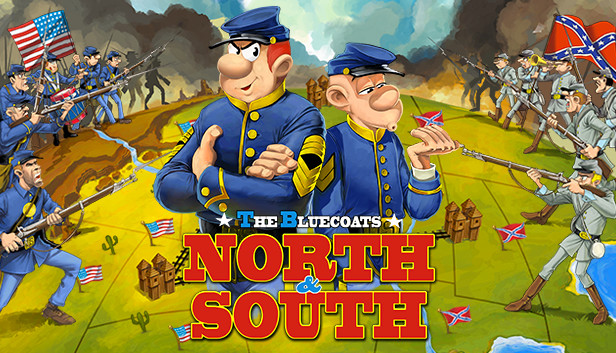
Amiga 600: The Beginning of the End
High-end models Amiga 2000, A3000 and A4000 could not stand up to the fleet of DOS-powered PCs. Later, Commodore, which tried to launch low-end models at low prices, failed to return with this move.
Commodore introduced the Amiga 600 in 1992, after the Amiga 500+, which remained unchanged in appearance, except for a few compatibility issues (the new operating system did not recognize all of the old games). With the Amiga 500’s incompatibility with peripherals, its high price, and its non-numeric keyboard, the Amiga 600 has failed its fans’ expectations. Moreover, its fully soldered structure and the problem that this structure caused in sockets made it very difficult to update hardware. In addition, the operating system was not compatible with many games.
You may be interested: Instagram Font Generator
An Era is Ending
Also in 1992, just months after the release of the Amiga 600, Commodore launched the Amiga 1200 to recuperate its waning prestige and popularity. Similar in appearance to the Amiga 500, but using the new AGA-chipset, technically and graphically far superior to the Amiga 600, the Amiga 1200 could be upgraded with the internal hard disk. But unfortunately, this move of Commodore was too late; The market had already turned into a power struggle between Sega and Nintendo, IBM and Apple… Thus, the Commodore’s era came to an end.
Amiga Is Dead, Its Legend Lives
Commodore, which also tried to enter the CD-ROM market with the console named Amiga CD32, tried to grab a share from the undefeated leaders of the market, Sega and Sony, but could only sell a few hundred thousand CD32 devices. On April 29, 1994, the company officially lowered its shutters.
European game developers took advantage of Amiga’s experience, and later the technically similar Sega Mega Drive console was released. The graphics programming experts of the 80’s and 90’s, the development tools and middleware used to program the Amiga Playstation Co. taken over by From Peter Molyneux and Jez San to David Perry, from DMA, Codemasters and Factor 5 to Reflections, countless games and producers that have left their mark on the 21st century achieved their first fame on the Amiga 500.
How to Play Amiga 500 Games On Your Computer?
There are two things you need to be able to play Amiga 500 games. The first of these is an Amiga 500 emulator. The emulator we will recommend to you will be “WinUAE”.
How To Get Amiga 500 Emulator?
Getting the WinUAE emulator is very easy. All you have to do is click this link and download the latest version of the emulator to your computer. Install the downloaded file in seconds. After installing the program, double-click the program and run it and follow the steps below.
What About Kickstart?
When you run your emulator, you will be greeted with the following image:

Click on the ROM tab indicated by the red circle and arrow. This tab is where we will define the kickstart file of our virtual Amiga 500. When you click on this area, the following image will appear:

Identify the KickStart 1.3 file included in the installation file in the section (Main ROM File) indicated with the blue arrow sign. To do this, simply click on the two-dot area to the right of the Main ROM File section. So, where is KickStart 1.3, I hear you ask? Just type the Google KickStart 1.3.
Let’s Get Our Amiga 500 Running
Let’s check the simple operations we’ve done so far. After these steps, press ‘Start’. Probably you will feel that you are a few steps back to play Amiga 500 games. You will see the following legendary image that you missed very much and that you have not seen for years:

Where Do We Get Amiga 500 Games?
Wow! Our Amiga 500 works. Such a nice image, isn’t it? So what’s next now? Downloading Amiga 500 games of course. For this, I will introduce you to an amazing website. This website is a paradise where you can download not only the Amiga 500 games, but also the games of many nostalgic game consoles. Just click here!
Here are hundreds of Amiga 500 games arranged in alphabetical order at your fingertips! Click the game you want to play and download it to your computer easily.

We have 4 drivers as DF0, DF1, DF2 and DF3 on “Floopy Driver” section. The most important thing for us is DF0, that is, the driver where we will put the first floppy disks of the games. So what do other drivers do?
If you remember, we had to change floppy disks very often in Amiga. In order to eliminate this problem, there are 4 drivers in our emulator. This means that for example we will play a game with 3 floppy disks. We put the first floppy in the DF0 driver, the second floppy in DF1, and the third floppy in DF2, and we do not have the problem of changing floppy disks (with some exceptions games).
For this, we need to activate our other drivers and we change the part that says ‘disabled’ to 3,5”DD, just like in DF0. That is all. Now let’s explain this issue with a picture:

In the example we see Sensible World of Soccer. As I mentioned, we put the first disk in DF0 and the second in DF1. There are 2 more important considerations before pressing ‘Start’ and starting. First, you click on ‘Eject’ from which you want to eject a floppy disk. Secondly, some of our Amiga games have accesing discs. For example (Disc 1 of 2)[a] can be seen. If the first floppy disk has an accesing disk, then on the first floppy disk, we will insert this accesing disk into the other driver first, and then the other floppy disks in turn. If the second or third floppy disks have accesing, first the first disk, then the second disk, then the second disk’s accesing disk…we will put our disks in the drivers respectively.
You may be interested: Pasabag Monks Valley
So how do we do this when the game asks us to change the floppy disk? Very simple. Insert the requested disk into the DF0 driver, that’s all. So some games are more than 4 floppy disks, how do we put them? This is no problem either. From the beginning, put your disks in the drivers respectively and run the game. Your game will run. As soon as it needs one of the discs that you did not insert, the game will ask you for that disk and the problem will disappear as soon as you put that disk in the DF0 driver.
And now it’s time to click ‘start’ and run one of Amiga 500 games. And here we are, the legendary Sensible World of Soccer…!

Some Information About Emulator
If you press the Alt + Tab keys at the same time or the middle button of your mouse, you can activate your mouse while the game is in progress.
Press the F12 key to switch games, insert the floppy disks of the game you will play. Then press restart and then start.
Next to the Power text, you will see the text ‘HD’ and then ‘CD’. The important thing here is the numbers that are constantly increasing and decreasing next to the ‘CD’ text. These numbers will catch your attention and they will be in constant motion as you start the game. This is a kind of yellow light of our Amiga. If those numbers do not move, it means you have to click on gamepad, mouse, enter, space, esc or gamepad. The numbers will continue to spin and your game will continue to build.
Do not forget that you can easily adjust the sound, image and gamepad settings of the game from the menu on the left. That’s it from me for now. Enjoy Amiga 500 games!

